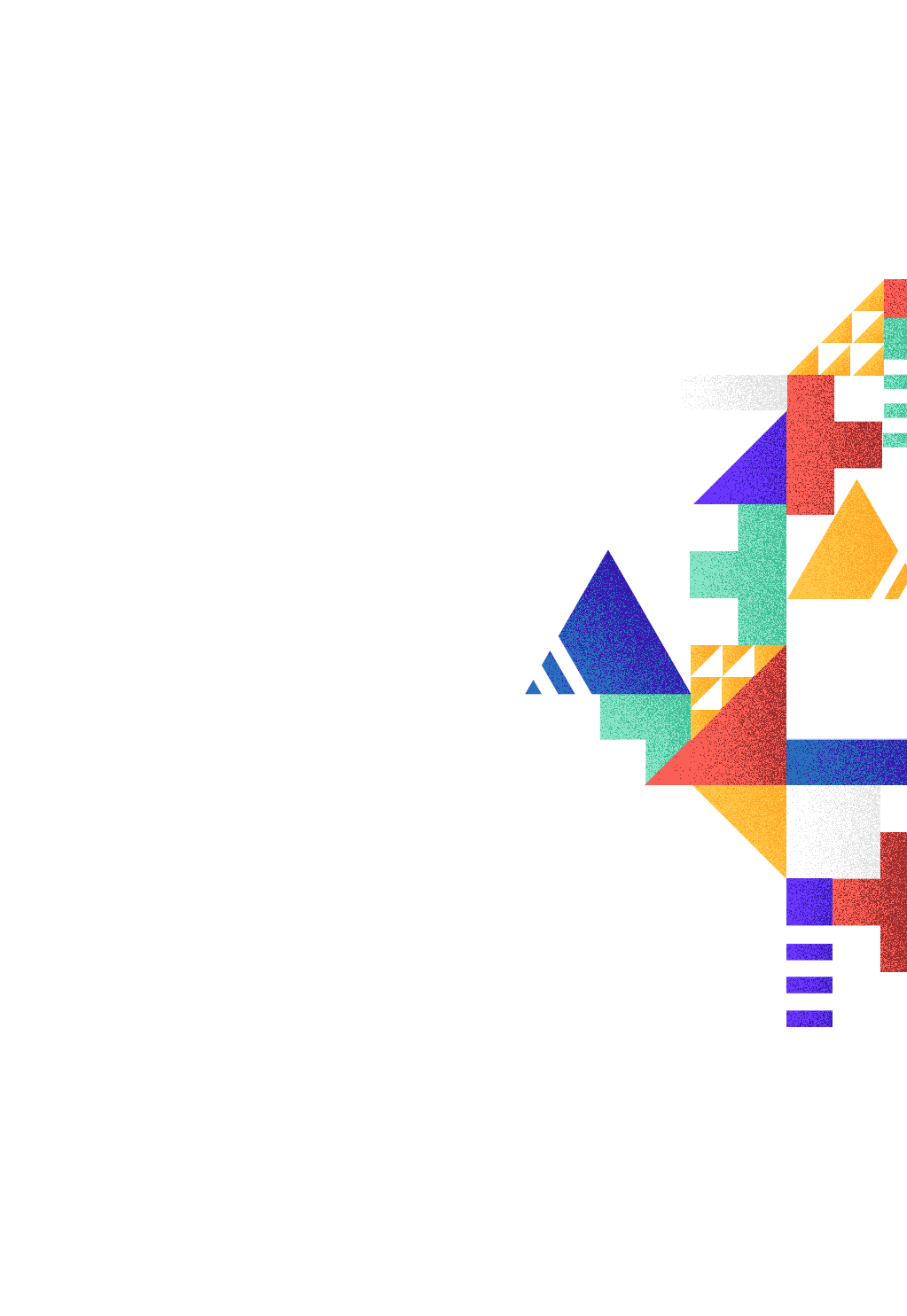
Design course
Have you ever wondered what makes a good design, what a Product Designer does, or what Figma is all about? Now is your chance to discover it all in our Design Course.
Why learn about Product Design?
Product Designers come from all walks of life and anyone can learn to be one! At Cinnamon we encourage you to take the first step into the world of Product Design as it just might be the path for you.
Not only is Product Design a highly sought after skill, it’s an ever-changing field that offers many different opportunities.
What are the details?
- WHERE? Our office in Cinnamon, Slavonska avenija 6a
- WHEN? Every Tuesday and Thursday 6-8 PM.
- WHO? 10 participants with motivation and affinity for Product Design
Timeline
30/09
09/30/2022
Applications Alert
07/10
10/07/2022
The participants
18/10
10/18/2022
Introduction class
20/10
10/20/2022
Start date
13/12
12/13/2022
Last lecture
20/01
01/20/2023
Closing ceremony
30/09
09/30/2022
Applications Alert
07/10
10/07/2022
The participants
18/10
10/18/2022
Introduction class
20/10
10/20/2022
Start date
13/12
12/13/2022
Last lecture
20/01
01/20/2023
Closing ceremony
Take away

Project

Homework

Mentorship

Perks
Meet the mentors
All of the tutors have been in the product design
sphere for ages, and not only do they know the ins
and outs of the latest design trends and industry
standards, but they are also awesome at passing on
the knowledge to juniors.
Curriculum
Welcome, participants! In the first week, you’ll be introduced to Cinnamon as a company, you’ll meet the mentors, learn about the tools, design process, your task and get a grip on a course overview, curriculum, and classes. We’re just warming up!
After you’re all set, we move on to the first step of every project – research. You’ll find out why research is so relevant and why you need to dive into the market, competitors, and users who will be using the application. We’ll go through methods, processes, and elements of research.
What are wireframes? Your second lesson would be about low-fidelity wireframes, but you’ll find out all there is to know about wireframes in general and the way you can digitally create them. This build up is accompanied by an introduction to testing, usability testing, techniques, and methods.
You’ll slowly become aware of the difference between low and high fidelity, why, when, and which one to use. We’ll connect the dots with the rapid/paper prototype that we’ve already done and repeat.
You heard about Figma, right? In week 4, you’ll get familiar with Figma, compare it to other design tools, learn the basics of Figma interface and features, such as colors, typography, linking shapes together, photos (your first task), and masking (your second task). This is a perfect moment to pick up UI components, navigation, and more.
Week 5 is about getting a grasp on usability testing, the curve when, and why we use which type of prototype. Equipment, logistics, test preparation, A/B testing, interviews, usability testing, heat map, test task definition, test analysis are the terms you’ll master by the end of this week.
What is a moodboard, why at this stage, and what is its importance?
You’d be shown examples, explained the difference between a moodboard and a styleguide. We’ll switch to the styleguide, branding of the app, and what is branding in general. In this UI phase, you’ll combine the tested and verified high-fidelity wireframes with moodboard, styleguide and branding into the final design.
In week 9, you’ll become acquainted with a bunch of new stuff: animations, micro-interactions, status, feedback, transitions, device and platform rules, continuity, subtlety, benefits, psychology, indicators, file hygiene, cleaning, iterations, screen states, components, export, handoff, checklist.
We’ll share other aspects of the UX, talk about different roles, experiences, working in a team, within an agency, in-house, freelancing. Your mentors will share a few life hacks about how to create a good portfolio, prepare for interviews…
Week 10 is a good time for any questions. We plan to take a closer look at the work done by now and patch up all that needs patching up. And instruct you regarding the presentation of the final assignment.
Finally, you summarized what you have learned and showcased it to the rest of your colleagues and mentors. The closing ceremony of the Cinnamon Design Course is the final step in the way. Congratulations, you made it!
FAQ
Attendance is mandatory, but each participant has the right not to attend twice. If the participant misses the course more than twice, he will not be able to complete the course.
Consultations will be once a week, on Thursdays from 3-5pm. For consultations, it is necessary to make an appointment a week before, so that the mentors can organize the time and space for the consultation.
Depending on the week and curriculum, there might be between 4 and 10 hours of homework per week. The homework is mandatory since its materials would be used on all following classes.
The primary communication software will be Slack, while for the design we’ll be using Balsamiq and Figma. All aforementioned apps are available on both MacOS and Windows.
You don’t have to be design professionals, but having any prior experience or knowledge is helpful to keep track of the course.
Nope, you will be given a MacBook Pro which you can use for the duration of the course. If you prefer to use your own computer, feel free to do so.






